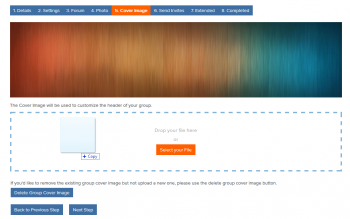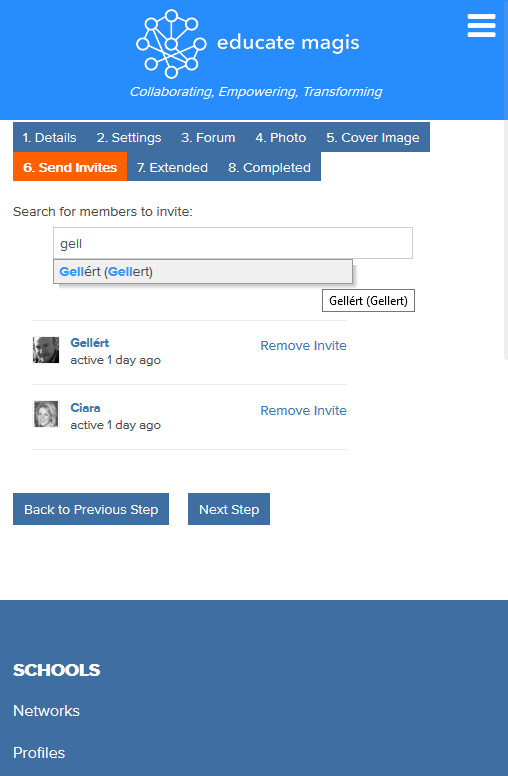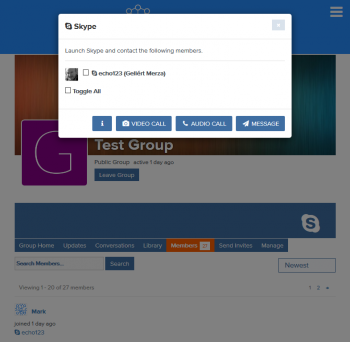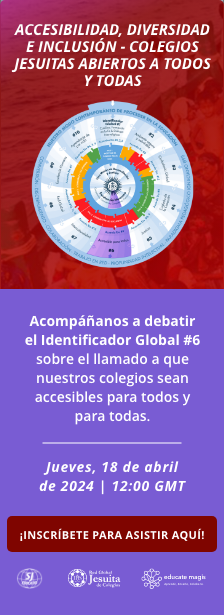As you probably know by now, we are continuously updating the site and adding new features. The following are some of the new features that were added last month.
Cover Images
- Cover images can now be changed both for individual member profiles and for group profiles. To change your own cover image click Community -> Profile. To change a group cover image click the manage tab from inside a group.
Invites
- You can now invite all members of Educate Magis to join your group, this is no longer restricted to just your friends. Select the Manage tab in your group and then click the Send Invites tab and start typing to do so.
- You can also invite friends to the site who are not members of Educate Magis. You can even invite them to join your group before they have joined. Go to the group and select the send invites tab. You will notice an option to send invitations by email to friends who are not yet members.
Email Reply to Conversations
- You can now reply to conversations directly via E-Mail. When you subscribe to a conversation (by clicking the Subscribe button on the top right of a conversation), you will receive an email when someone posts a new comment in the conversation. The email will also indicate that you can reply to the conversation directly via email, so no need to log in.
Group Information & Updates
- We have added extra, more detailed group information. From your group Manage tab, click Extended Details to update your group. We have also added a new Group Conversations widget which will appear on the right hand side of the group home page to highlight conversations within the group.
Skype
- You can now add your Skype username via your user Profile. A Skype icon will appear on your profile page and other members will be able to contact you by clicking it. You can also set who can see this by going to your profile, clicking Settings and then Visibility.
- If you join a group and members in the group have added their Skype details, the Skype icon will appear. When you click it, a lightbox appears allowing you to select which members you would like to contact and will then open Skype and group call or group message them.
As always, there have been plenty of updates and site improvements going on in the background. There are lots of new features planned for the future too and we will of course keep you updated on these.
Inicia sesión o Hazte miembro
para crear y ver comentarios